Looking to get in on the fun? Here’s a quick guide to downloading the new Lego Life app on both iOS and Android in South Africa!
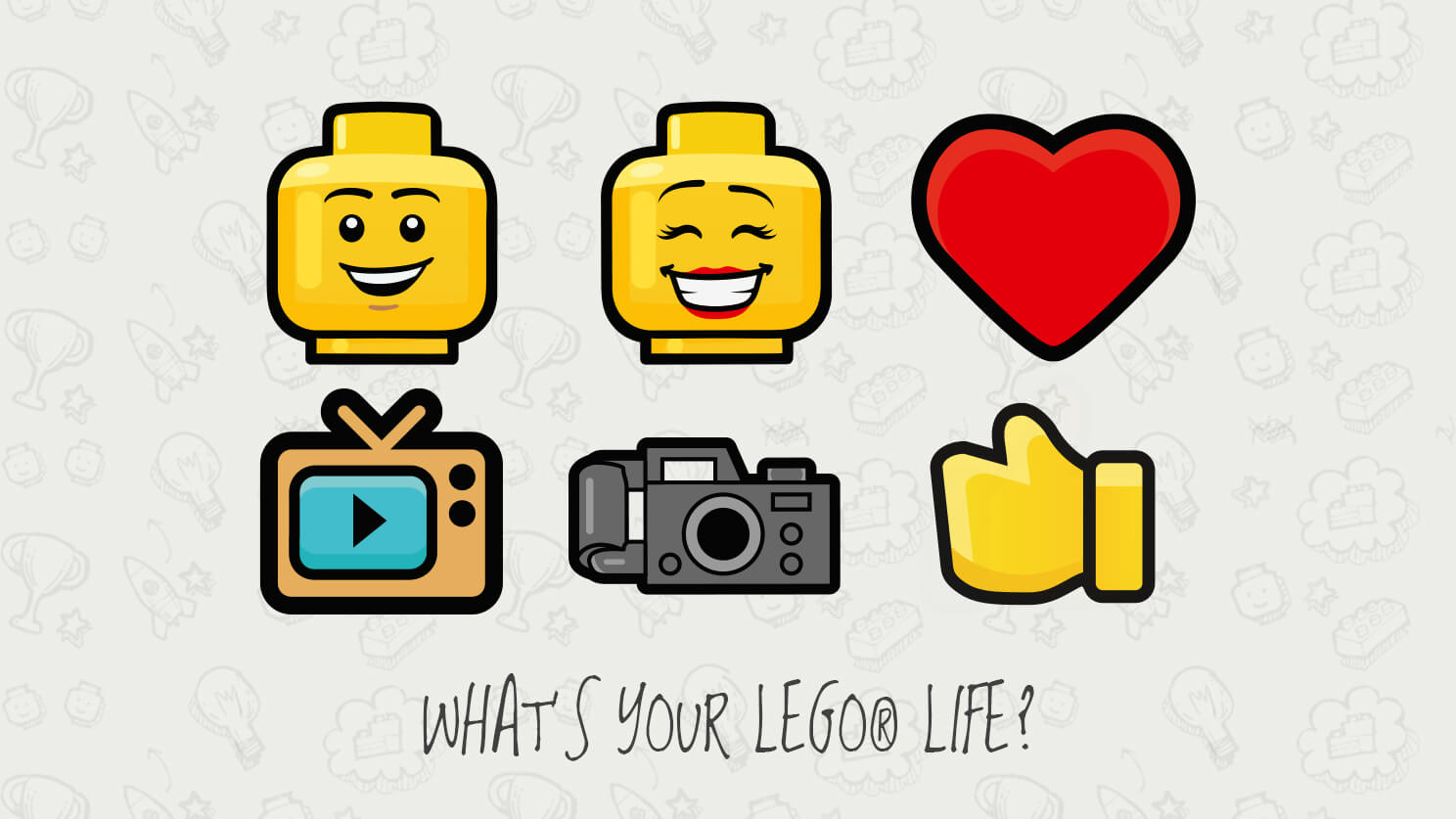
Lego has done it again! A few days ago they launched a new social media platform especially made for kids called Lego Life! In a nutshell, it could be compared to Instagram but geared mainly towards a community sharing everything Lego. Kids (both little and not so little) can upload images of their latest Lego creations as well as follow, like and comment on the creations of other users.
Lego also put in extra effort to make this app kid-friendly. Any user under the age of 13, will need permission from their parents, which is confirmed via parents email addresses. No real pictures are up-loadable as profile pictures and individuals are assigned random usernames.
Current app store ratings are pretty low, but these are rated by adults. The app was mainly geared towards the use of kids so these low ratings and knit-picking (by adults) is to be expected.
Now that we have gotten through the nitty-gritty, I shall not keep you from your lego-venture anymore! Below you will find the download instructions for both iOS and Android devices in South Africa.
Download Guide for Lego Life:
As with the case of the Pokemon Go app, Lego life is not officially available in South Africa yet. In fact, Looking at the app roll-out plan on Lego.com, South Africa does not seem to be prioritised anytime soon (if at all). Thus you won't be able to download this app through the traditional ways (via iTunes and Google Play). Not worry, at we have a plan so you can download this awesome app right now!
Install Lego Life on iOS from South Africa

Requirements: iOS version 8.0 or higher, iPhone 4S or newer, iPad2 or newer, 512 MB of RAM, Touchscreen, Open GL ES 2.0 Support.
Tested on: iPhone 7
Instructions:To download Lego Life on an iPhone, you will need a US or UK based iTunes account. Getting this is easy, see below for step by step details.
- Create a new iTunes account and select the US or UK as the region.
- Lego life is a free app so no need to link a credit card or buy iTunes vouchers.
- Follow the prompts and complete account creation.
- Go to iTunes settings and log out of your normal account.
- Search for and download Lego life from the iTunes store.
- After you have downloaded the app you can switch back to your local iTunes account.
Short version: Create a US iTunes account and sign in with it on your iPhone.
Install Lego Life on Android from South Africa

Requirements: Android version 4.1.0 or higher (API Level: 16 aka Jelly Bean), 1024 MB of RAM, Touchscreen, Normal screen, HDPI or higher (Minimum 480x800, 240dpi), Open GL ES 2.0 Support.
Tested on: Samsung Galaxy S5
Instructions:Cloaking your location on Android devices is a rather complex process and the easiest way to download this app is to use an APK file. While I tested the APK from the below site myself, it is my duty to warn you that installing software from a third-party source is risky.
- On your device, go to settings.
- Tap on security (sometimes labelled privacy).
- Go to Unknown Sources.
- Select the "Allow for the installation of apps from unknown sources" option.
- On your phone, download Lego Life from here.
- Once the download is complete, select the downloaded APK file and install (also found in your downloads folder)
Short version: Just grab the installer from apkpure.com
Source:nichemarket
